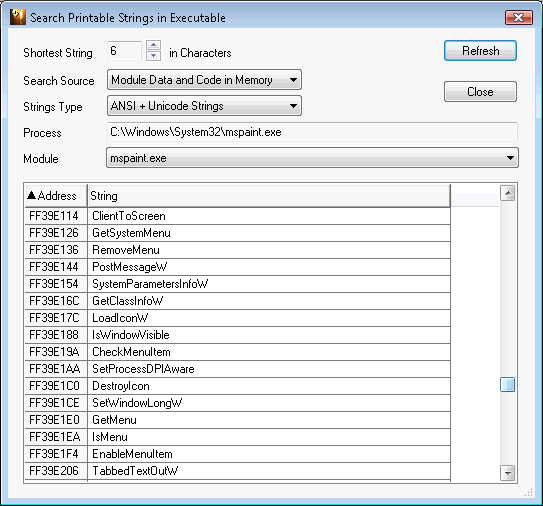
Such dialog is shown when "Search Strings in Process" command in Tools menu is performed. Dialog is resizable.
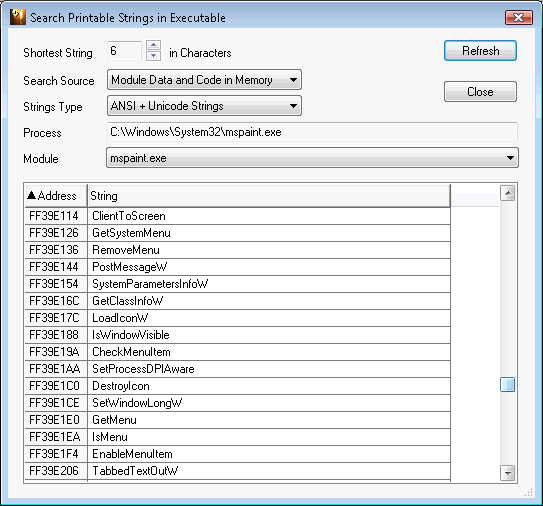
It is similar to well known "strings" utility. It uses simple statistical rules to search for printable strings. "Shortest String" is minimal number of chars in string. "Search Source" is where to search string – in module image file on disk or instance of module in memory. "Strings Type" – what strings to search for: ANSI, English UNICODE or both. "Process" – process path we work with. "Module" – Module in process above we scan for printable strings.